How to Make A Fake Spotify Album: A Creative Guide
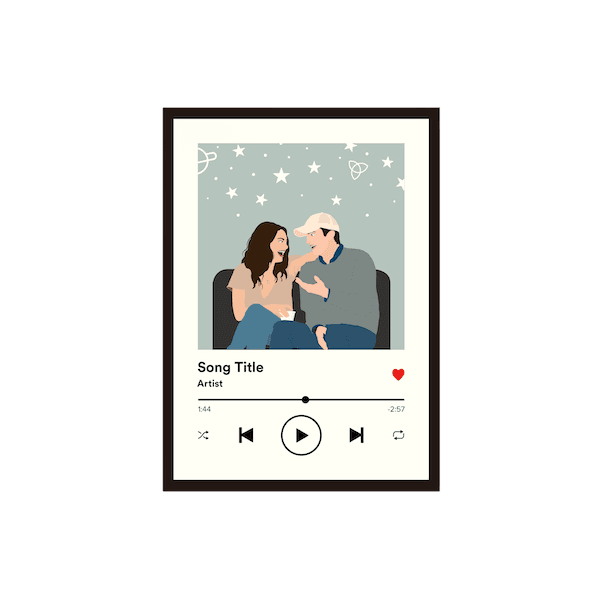
Ever wanted to create a Spotify album that looks authentic but features your own artwork or imaginary band? Whether it's for a social media trend, a creative project, or just for fun, this guide will show you how to make a convincing fake Spotify album.
Popular Tools Comparison
| Tool Name | Main Features | Difficulty | Best Use Case |
|---|---|---|---|
| Canva | Multiple templates, easy customization | Easy | Quick, professional-looking album covers |
| Kapwing | Online editing, social media-friendly | Medium | Instagram story-style album covers |
| Spotify Screenshot Generator | Realistic Spotify UI | Easy | Creating authentic-looking Spotify screenshots |
| PosterMyWall | Extensive template library | Easy-Medium | Diverse album cover styles |
Step-by-Step Guide
-
Choose Your Tool: Select a tool based on your needs and skill level. Beginners might want to start with Canva or the Spotify Screenshot Generator.
-
Select or Create Album Art:
- Use a template or create your own design
- Ensure the image is square and high-resolution (preferably 3000x3000 pixels)
-
Add Album Details:
- Create a catchy album title
- Invent an artist or band name
- Add track listings if desired
-
Customize the Spotify Interface:
- Include the Spotify logo and UI elements
- Add a realistic play count and release date
- Include album duration and number of tracks
-
Fine-tune the Details:
- Use appropriate fonts (Spotify uses a sans-serif font)
- Adjust colors to match Spotify's dark theme
- Add a Spotify Code for extra authenticity (you can generate these at Spotify Codes)
-
Export and Share: Save your creation in high quality and share it on your preferred platform.
For a video tutorial on creating fake Spotify albums, check out this YouTube guide.
Creative Uses
- Social media challenges and trends
- Music visualization for aspiring artists
- Graphic design portfolio pieces
- Fan art for favorite albums or imaginary collaborations
Tips for Authenticity
- Study Real Spotify Albums: Familiarize yourself with the layout and details of genuine Spotify albums.
- Keep it Current: Spotify occasionally updates its UI, so make sure your fake album matches the current design.
- Add Realistic Details: Include things like "Album" or "Single" labels, copyright information, and record label names for added realism.
- Consider Using AI: Tools like Spotify AI Playlist Art can help create unique, AI-generated cover art.
Remember, while creating fake Spotify albums can be a fun creative exercise, it's important to use them responsibly. Avoid impersonating real artists or using copyrighted material without permission.
Lastly, if you're an actual artist looking to release music on Spotify, check out legitimate distribution services like TuneCore to get your real music on the platform.
Have fun creating, and let your imagination run wild with your fake Spotify albums!
