How to Print Spotify Playlist: Step by Step Guide
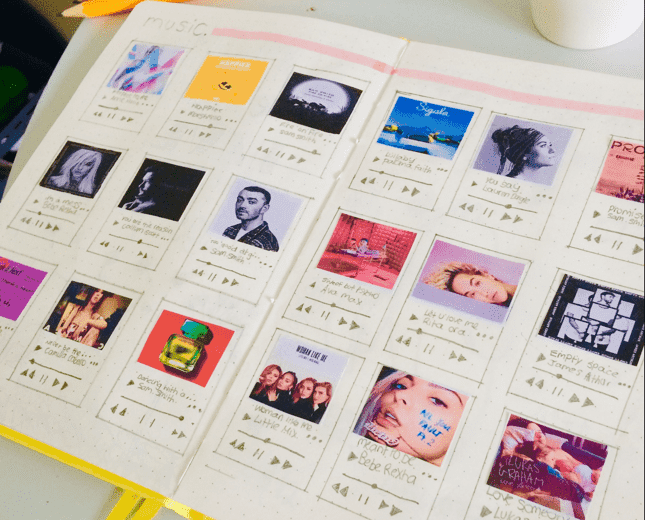
Looking to learn how to print Spotify playlist? Printing your Spotify playlists is a great way to create physical mementos of your favorite music collections. This guide will walk you through the process of printing both custom playlist covers and complete track lists, giving you a tangible representation of your musical taste.
Step 1: Design Your Cover
Start by visiting our Spotify Playlist Cover Maker. This free tool offers a variety of templates and customization options to create the perfect cover for your playlist.
- Choose a template that fits your playlist's mood or theme.
- Customize the text, colors, and images to match your vision.
- Preview your design and make any necessary adjustments.
- Download your finished cover in high resolution.
Step 2: Upload to Spotify (Optional)
If you want to use your new cover on Spotify:
- Open Spotify and go to your playlist.
- Click on the current playlist image.
- Select "Choose photo" and upload your new cover.
Step 3: Print Your Cover (Optional)
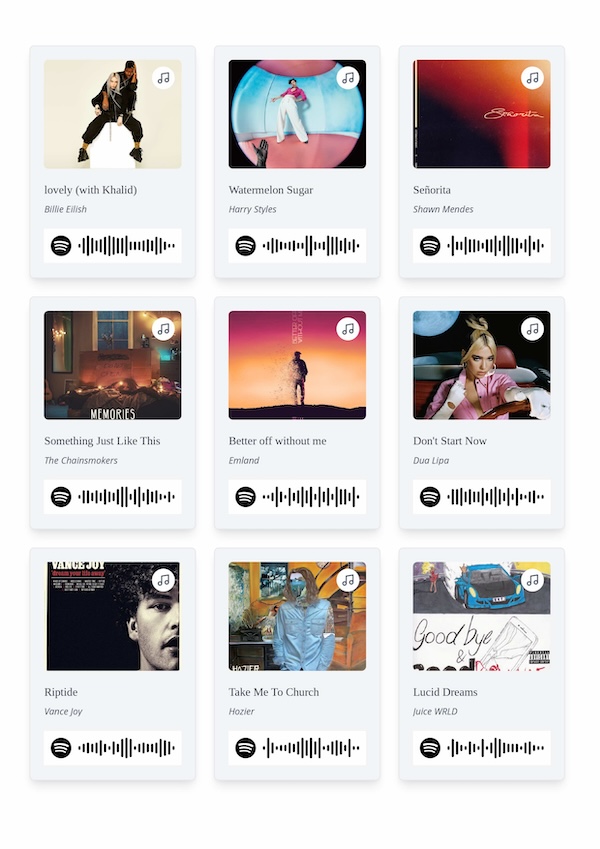
For a physical copy of your playlist cover:
- Choose a size and format (e.g., poster, framed print).
- Use a high-quality home printer or professional printing service.
- Consider the paper type for the best result (glossy for vibrant colors, matte for a softer look).
Comparison of Spotify Playlist Cover Tools
To help you choose the right tool for your needs, here's a comparison of popular options:
| Feature | Our Cover Maker | Spotify Covers Downloader (Chrome Extension) | Canva |
|---|---|---|---|
| Price | Free | Free | Free/Paid |
| Ease of Use | ⭐⭐⭐⭐⭐ | ⭐⭐⭐⭐⭐ | ⭐⭐⭐⭐ |
| Custom Design | Yes | No (Downloads existing covers) | Yes |
| Templates | 100+ | N/A | 1000+ |
| Spotify Integration | Yes | Yes | No |
| Best For | Creating custom covers | Downloading existing covers | Advanced design needs |
Bonus: Spotify Playlist Covers Downloader Chrome Extension
For those who prefer a quick way to download existing Spotify playlist covers, we recommend the Spotify Playlist Covers Downloader Chrome extension. This handy tool allows you to:
- Easily download covers from Spotify playlists
- Save time when working with multiple playlists
- Get high-quality images for printing or digital use
Frequently Asked Questions
To help you further, here are answers to some common questions related to Spotify playlists:
Can you print a Spotify playlist?
Yes, you can print a Spotify playlist. You can either use Spotify's built-in share function to create a printable web page, or use third-party tools like Spotify2PDF to generate a formatted PDF of your playlist.
How to copy and paste a Spotify playlist?
To copy a Spotify playlist:
- Right-click on the playlist name
- Select "Share"
- Choose "Copy link to playlist" You can then paste this link wherever you want to share it.
How to export Spotify playlist to Excel?
While Spotify doesn't offer a direct export to Excel function, you can:
- Use a third-party tool like Exportify to download your playlist data as a CSV file
- Open the CSV file in Excel for further editing or analysis
How to make a QR code for a Spotify playlist?
To create a QR code for your Spotify playlist:
- Get the shareable link for your playlist
- Use a free QR code generator website
- Paste your playlist link and generate the QR code
- Download the QR code image for printing or sharing
How to get a QR code for a Spotify song?
The process is similar to creating a QR code for a playlist:
- Find the song in Spotify and click the "..." menu
- Select "Share" and then "Copy Song Link"
- Use a QR code generator to create a code from this link
How to export a Spotify playlist?
To export your Spotify playlist:
- Use Spotify's built-in "Share" function to get a link
- For more detailed data, use third-party tools like Exportify or Spotlistr
- These tools can help you export your playlists in various formats, including text files or spreadsheets
Tips for Great Playlist Covers
- Keep it simple and eye-catching
- Ensure text is readable at smaller sizes
- Use colors that reflect the playlist's mood
- Consider including artist names or playlist themes
By following these steps and using our Spotify Playlist Cover Maker, you'll be able to create stunning covers that perfectly represent your music taste. Whether you're designing for personal use or to share with friends, custom playlist covers add a special touch to your Spotify experience.
Happy designing and listening!
